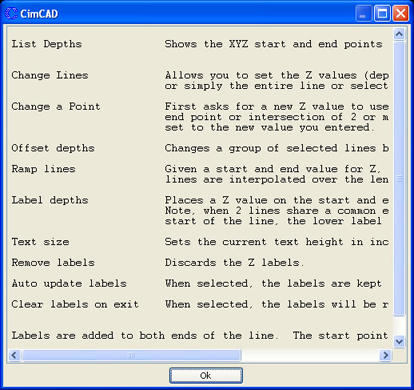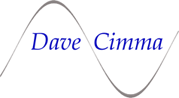 |
Z Menu |
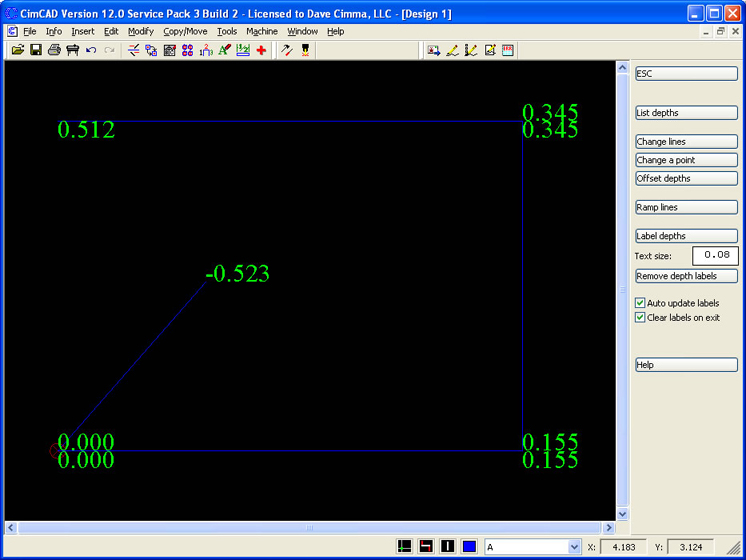 |
|
| The Z-Menu is a set of macros that you can add onto your CimCAD/Lite installation to allow you to manipulate the Z values of a design. These products have always had the capability, but there was never a set of tools available. With the Z-Menu, you can adjust overall heights/depths of lines or change a single point. The Z axis labels give immediate feedback as to heights/depths. They can be displayed only while in the Z-Menu, or you can leave them displayed in your drawing constantly. Changing a point is as simple as entering a new height/depth and clicking on the points you wish to change. Offsetting allows you to shift an entire selection of lines/shapes up or down by a specified amount. | |
|
The Help button brings up a file giving you a brief description of the buttons and features available in the Z-Menu.
Simply, easy to use interface for situations where you need contoured control of the heights/depths of your tool. |
 |
||