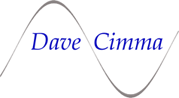 |
Dieboard Post Processor |
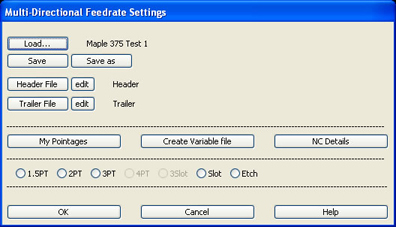 |
The Dieboard Post allows you to generate NC code from CimPACK/Lite to a standard CNC system (not a dedicated dieboard cutter). The software allows you to store all the parameters necessary to give you complete directional control of feedrate and focus (if your system has a Z axis). With everything grouped together you can name those settings for the wood type and or thickness, or by a customer job code. You can configure the output to fit your type of manufacturing. And, as all these products are, we can easily customize the product to your exact specifications. |
The dialog to the right shows the simple, fill-in-the-blanks approach to setting up a group of cutting settings for a specific material or job. Selecting either the Feed or Focus buttons will change the display to those specific settings. You will notice there is even a provision to set laser power (if your system supports it). Whenever a line changes to a specific pointage, you can have your CNC perform an action, like setting laser parameters, etc. Also, for beam on and off codes, you can specify delays, air assist, whatever you wish. This table exists for each of the line types defined. Line types can consists of 1,2,3,4 pt, slot code (for cutting widths > your beam) and etching. |
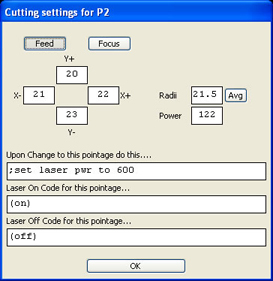 |
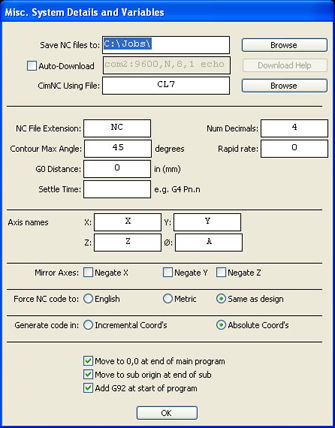
Here you can also tell the software whether you wish to have variable feedrate, variable focus and/or power output codes in your output code. |
The Dieboard Post can be setup to run most any CNC system. The CNC Details page to the left is for an A3200 CNC from Aerotech. As you can see, you can tune your own system without having to mess with customizing the CAD system. Click the option or fill in the parameter and you're all set. On CNC systems that support variables and mathematics, you can make changes on the fly in your CNC to allow you to correct slot parameters while cutting a job. Our output can either be inline (F/Z codes output on every line) or by using variables on the controller. |
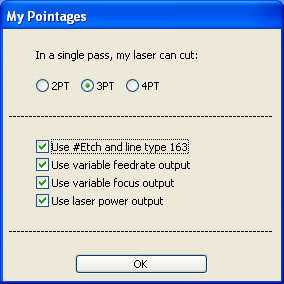 |
 |
||